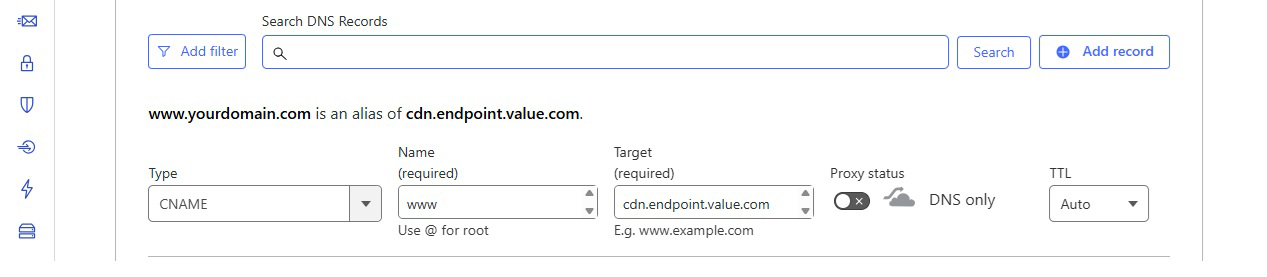Cloudflare
-
Login to your Cloudflare account.
-
Select the domain you want to manage from the dashboard.
-
Click the DNS tab on the side menu tab to opens the DNS Management page.
-
To edit an existing A or CNAME record:
- Locate the relevant A or CNAME record in the list and click Edit.
- Change the Type to
CNAME - Update the Target field with your assigned CDN endpoint
- Set Proxy status to
DNS only - Click Save
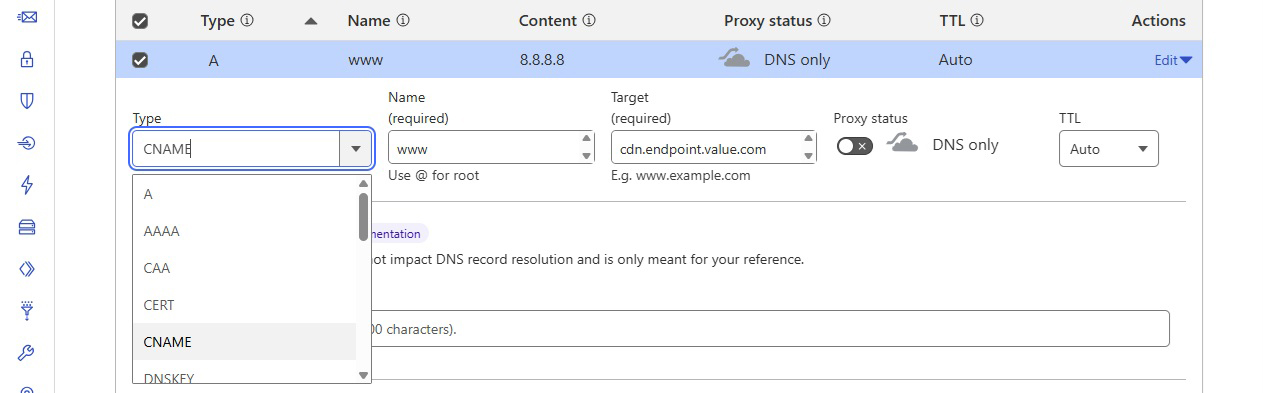
-
To add a new CNAME record (if none record exists):
- Click Add record
- Type:
CNAME - Name: Subdomain you want to accelerate and protect
- Target: Your assigned CDN endpoint
- Proxy status:
DNS only - Click Save.